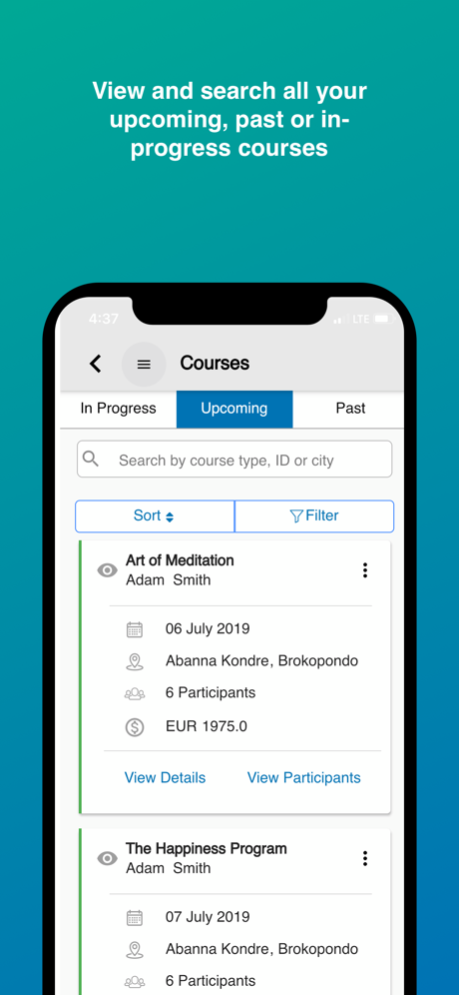Harmony Manager 3.3.0
Continue to app
Free Version
Publisher Description
The mobile app for Art of Living teachers and organizers. Announce and manage your courses on the go - whether on the train to work, or in between appointments! Easily search for course participants and their info, even on your way to the course venue.
1. Announce Art of Living courses such as the Happiness Program, Sahaj Samadhi Meditation, Art of Silence and others.
2. Edit announced courses.
3. Dashboard showing today’s programs. Shortcuts to get to the complete course list and to announce new courses.
4. Course lists categorized as upcoming, past and in-progress for ease of navigation.
5. View course participants and quickly search through the list by name, email or phone.
6. View & edit participant details, such as their transaction status.
Stay tuned for Event management features, including the ability to check in participants right on your cell phone!
Jul 5, 2021
Version 3.3.0
Introduced the ability to view Course Accounting Form (CAF) details such as status, revenue and expense data. Under the hood changes to support date based fees for courses. Changes to display a more relevant set of programs on the Dashboard and the ‘New Event’ screen. UI enhancement to show the filter count on all screens where filters can be selected.
About Harmony Manager
Harmony Manager is a free app for iOS published in the Health & Nutrition list of apps, part of Home & Hobby.
The company that develops Harmony Manager is Sumeru. The latest version released by its developer is 3.3.0.
To install Harmony Manager on your iOS device, just click the green Continue To App button above to start the installation process. The app is listed on our website since 2021-07-05 and was downloaded 0 times. We have already checked if the download link is safe, however for your own protection we recommend that you scan the downloaded app with your antivirus. Your antivirus may detect the Harmony Manager as malware if the download link is broken.
How to install Harmony Manager on your iOS device:
- Click on the Continue To App button on our website. This will redirect you to the App Store.
- Once the Harmony Manager is shown in the iTunes listing of your iOS device, you can start its download and installation. Tap on the GET button to the right of the app to start downloading it.
- If you are not logged-in the iOS appstore app, you'll be prompted for your your Apple ID and/or password.
- After Harmony Manager is downloaded, you'll see an INSTALL button to the right. Tap on it to start the actual installation of the iOS app.
- Once installation is finished you can tap on the OPEN button to start it. Its icon will also be added to your device home screen.